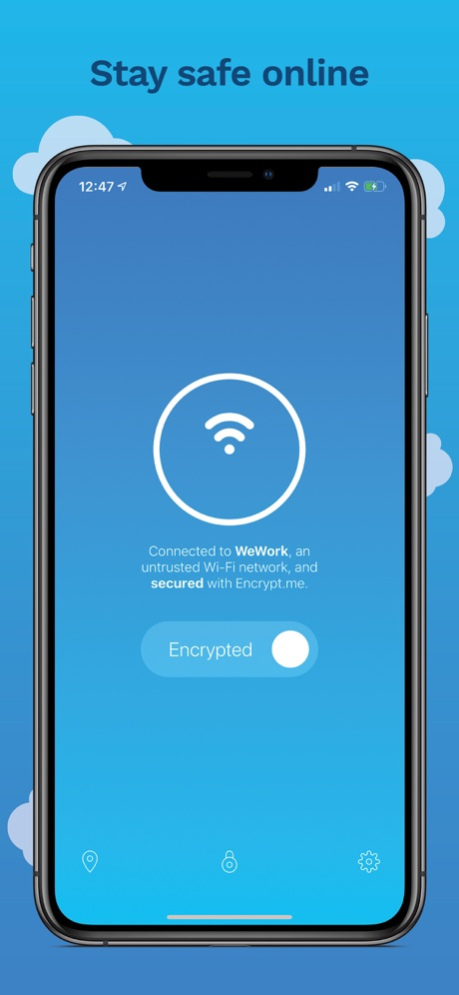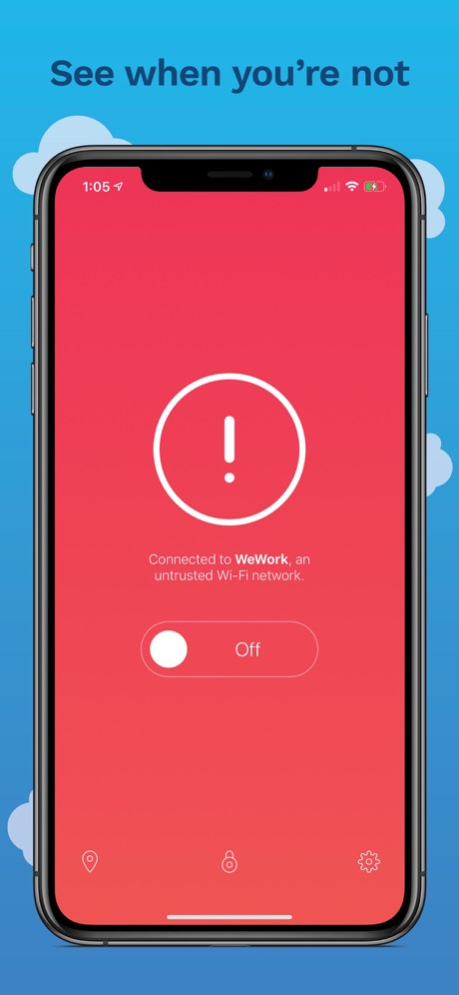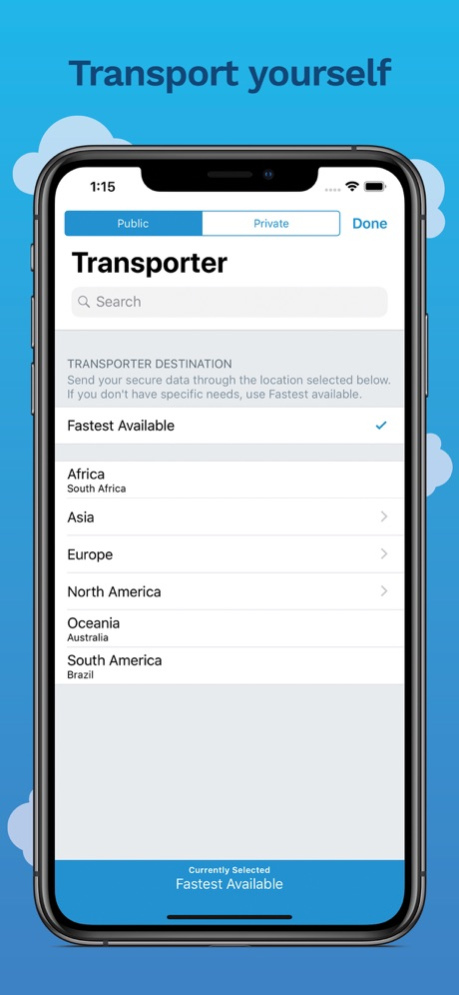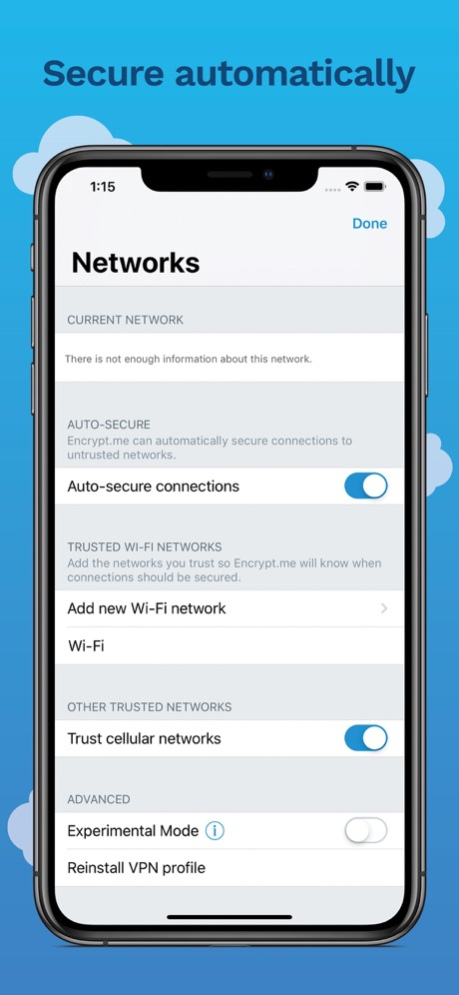Encrypt.me 4.6.1
Continue to app
Free Version
Publisher Description
Encrypt.me keeps you safe on public Wi-Fi with no fiddling or fuss.
With Encrypt.me's auto-secure feature, you don't even need to remember that you have Encrypt.me -- just connect to that coffee shop, or airport, or hotel, or conference Wi-Fi and trust that Encrypt.me's got your back.
Encrypt.me empowers our users to have total security on what matters most to them - their data on-the-go. We create innovative and award-winning apps that are as powerful as the clients we serve. Finally, peace of mind while on-the-go allowing you more time to focus on what matters most. If you're working at your favorite coffee shop, on-the-go at an Airbnb or home we help protect your data. We encrypt our user's data contribute to preventing hackers and ISPs from reading your data.
What else is cool about Encrypt.me? So much:
- With a beautiful, minimal user interface and quick access to all the important controls, Encrypt.me makes it effortless to manage your online security.
- Encrypt.me knows which networks you trust, and which you don't... and Encrypt.me automatically secures your connection when you use an untrusted network.
- All of your preferences are cloud synced to all of your devices: iPhones, iPads, iPod Touches, and Macs.
As always, we welcome your comments and feedback and, yes, even your bug reports. To get in touch, send us an email: hello@encrypt.me -- we are here to help, so please do say hello!
Feb 27, 2023
Version 4.6.1
Compatible with iOS 16.3.1
About Encrypt.me
Encrypt.me is a free app for iOS published in the System Maintenance list of apps, part of System Utilities.
The company that develops Encrypt.me is Cloak Holdings LLC. The latest version released by its developer is 4.6.1.
To install Encrypt.me on your iOS device, just click the green Continue To App button above to start the installation process. The app is listed on our website since 2023-02-27 and was downloaded 10 times. We have already checked if the download link is safe, however for your own protection we recommend that you scan the downloaded app with your antivirus. Your antivirus may detect the Encrypt.me as malware if the download link is broken.
How to install Encrypt.me on your iOS device:
- Click on the Continue To App button on our website. This will redirect you to the App Store.
- Once the Encrypt.me is shown in the iTunes listing of your iOS device, you can start its download and installation. Tap on the GET button to the right of the app to start downloading it.
- If you are not logged-in the iOS appstore app, you'll be prompted for your your Apple ID and/or password.
- After Encrypt.me is downloaded, you'll see an INSTALL button to the right. Tap on it to start the actual installation of the iOS app.
- Once installation is finished you can tap on the OPEN button to start it. Its icon will also be added to your device home screen.